Every year people ask me around the holidays what I think would make great gifts for their friends and family who are photographers. So here is my photographer’s dream gift guide for 2018 with links to purchase the items on Amazon to make it all the easier for you.
Camera: For those just starting out getting a camera kit is a great idea. I am partial to Canon cameras. Getting a set that also includes a camera bag so you have a nice safe place to keep it is a great idea. For hobbyists that are ready to take the leap to a professional grade camera, I suggest looking into the 5DmkIII or 5dmkIV. The 5DmkIV is newer, but the 5dmkIII is still used by professionals round the world, and it is considerably less expensive.

Flash: Natural light photography is great, but you can really step up your game by using a speedlite. Flashes are specific to the brand of the camera a person is using. So be sure to pick out the one that matches your camera brand. Less expensive third party flashes are also available. The best and most reliable third party brand I have found is Yongnuo.
Lenses: How your image looks is totally dependent on the lens you are using. For someone who only owns the kit lens their camera came with, a 50mm f/1.8 lens (nifty 50) will be a wonderful addition. It allows them to shoot better in low light and works as a wonderful portrait lens. The 75-300mm lens also works well as a portrait lens and is great for those who are trying to cover sports games from the stands.
Memory Cards: You can never have enough memory cards. Sandisk is the very best company out there. Most consumer level cameras take SD format cards. Pro level cameras typically take Compact Flash cards.
Software: You can’t go wrong with a subscription to Adobe Photoshop and Lightroom. These two programs are leaps and bounds better for editing and managing photos than the apple Photos app that comes with your computer.
Gadgets: There are so many other items to use in photography that you probably wouldn’t even think of. A card reader helps the photographer get the images on their computer faster and without draining the camera’s batteries. Wireless triggers can let you take your flash off the camera and take photos remotely. If the photographer is using a flash they can ALWAYS use more rechargeable batteries! If the photographer is doing product photography or just is very concerned about getting colors to be exact, a color checker is indispensable. Once a photographer really gets into photography they will likely start editing a great deal on their computer. To make sure what they are seeing is consistent they should use a monitor calibration tool like the colormunki. If the photographer is doing a lot of editing, over time they will find a traditional mouse to not be the best tool suited for the job. Instead a wacom tablet will be a lifesaver for their wrists. An external hard drive is a digital photographer’s best friend. All the files will eat up hard drive space like there’s no tomorrow. A rugged solid state hard drive if you are going to bring it places is a good idea. And if you are really concerned about the safety of your files, a RAID system like LaCie’s 2Big Thunderbolt is wonderful.
Books: A photographer can always stand to learn more about their craft. For those who are looking for a practical guide that isn’t too overwhelming, I highly recommend my book.
![Pageflex Persona [document: PRS0000038_00062]](http://www.getoffgreenauto.com/wp-content/uploads/2018/11/20-826-post/BookCover6x9_BW_180imac-cover-1-copy-682x1024(pp_w480_h720).jpg)
.png)


